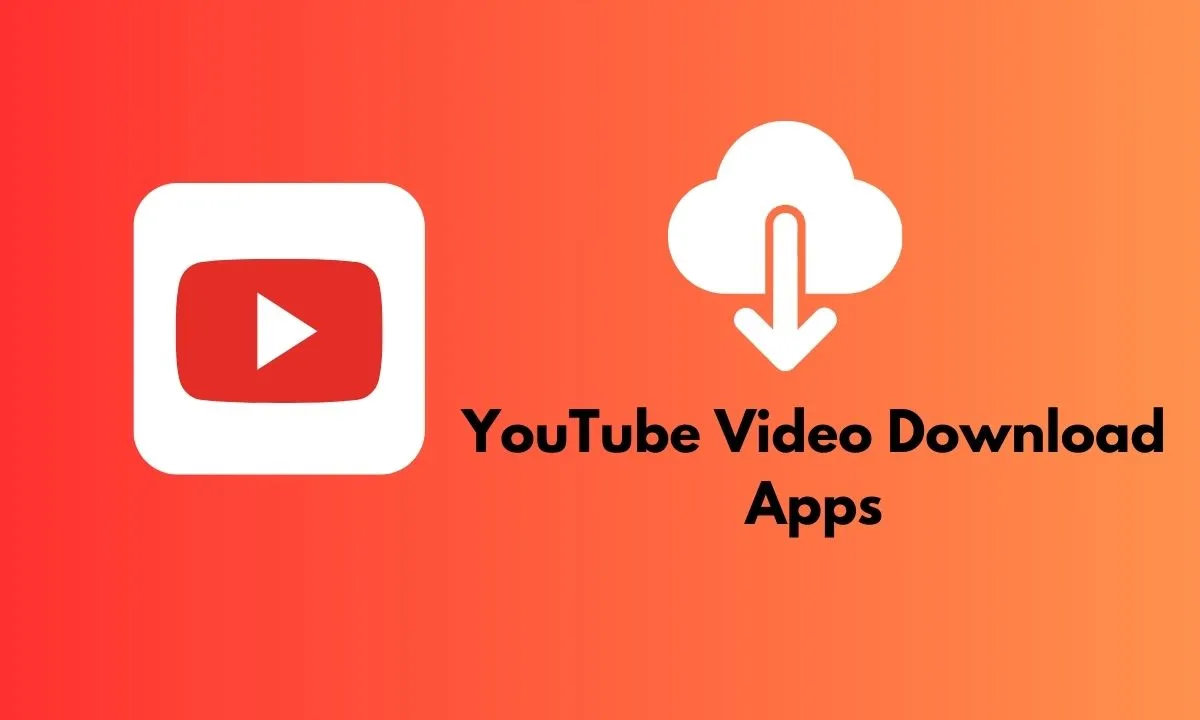Friends, as we are very well aware of how big a video platform YouTube is today. If we want to find out something then we search for it once on YouTube where we get to watch thousands of videos.
But do you know that we can not only watch videos on YouTube but can also download videos from there? There are many such apps available on the internet with the help of which you can easily download YouTube videos on your mobile or computer.
In today’s article, I am going to tell you about some of the best apps with the help of which you can download YouTube videos and store them on your device, so let’s start.
Best Apps for Download YouTube Videos in 2024
Here I have told you about some of the best apps for downloading YouTube videos, you can get information about all the apps one by one and choose any app as per your choice to download YouTube videos.
| Name of Apps | Platform Support |
|---|---|
| Snaptube | Android |
| iTubeGo | Android, Windows, and Mac |
| YTD Downloader | Windows 7+, Mac 10.13+, and Ubuntu 64-bit |
| Stacher.io | Windows, Mac, and Linux |
| NewPipe | Android |
| FreeTube | Windows, Mac, and Linux |
Snaptube
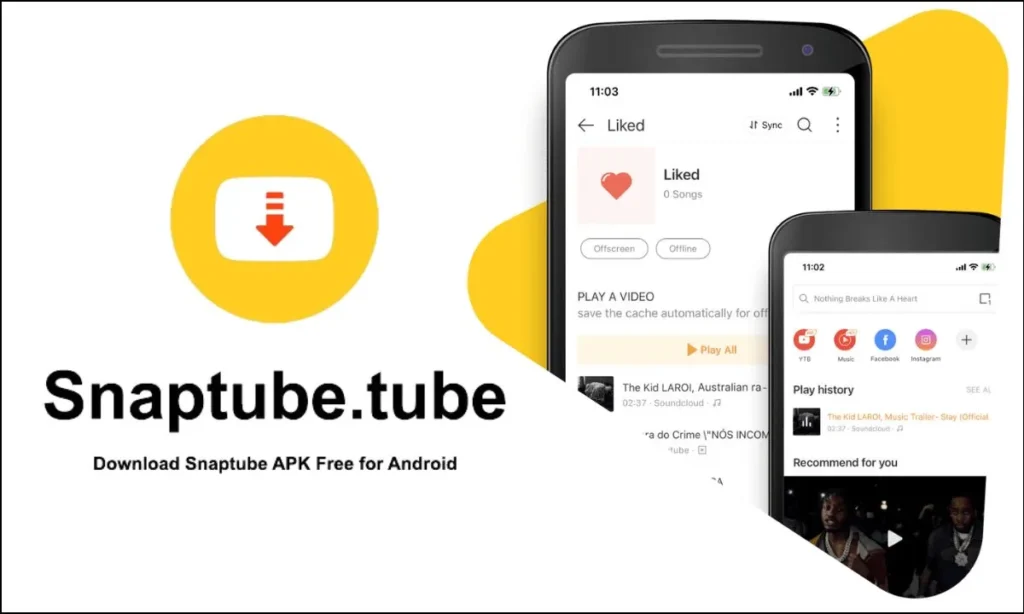
Snaptube is a very popular app which is used to download videos from YouTube. The user interface of this app is quite easy with the help of which you can download YouTube videos very easily.
Through this app, you can download videos in different video formats like 144p, 720p, 1080p HD, 2K HD, 4K HD, etc. Apart from this, it also has the feature of MP3 converter with the help of which you can download any video from YouTube in audio format.
Pros and Cons
| Pros | Cons |
|---|---|
| It has an inbuilt player with the help of which you can watch the video. | You will see many ads on this app. |
| It is quite lightweight and secure. | It is available on Google Play Store, you have to download it from a third-party website. |
| It is completely available and you can download unlimited videos. |
iTubeGo

Now let us come to another app whose name is iTubeGo. With the help of this app, you can download it with great ease and fast speed. Many features have been provided in it which makes your experience of downloading YouTube videos even better.
With the help of iTubeGo, you can download the subtitles of any video and you can also download private videos available on YouTube. Apart from this, you can also trim and merge the video. With the help of this app, you can download videos in many video formats like MP4, MP3, AVI, FLV, and more.
You can use the iTubeGo app in a free trial but you will be able to use limited features only in its free version and you also get a limit on downloading videos. If you want to use all its features and download unlimited videos, then you will have to purchase its paid plan.
Pros and Cons
| Pros | Cons |
|---|---|
| Fast downloading speed | Limited features in free plan |
| Easy to use | |
| Available many feature |
YTD Downloader

Now let us come to the next application of this article whose name is YTD Video Downloader. With the help of this application, you can download videos not only from YouTube but also from platforms like Facebook, TikTok, Dailymotion, etc. With the help of this app, you can download videos in MP3, mp4, WMV, FLV, MOV, 3gp, and Avi formats.
The user interface of this app is very easy and also very fast. You just have to copy the link of the video and paste it into this app and as soon as you click on the download button, your video will start downloading. If you use the premium plan of YTD Video Downloader then you will be able to download unlimited videos.
Pros and Cons
| Pros | Cons |
|---|---|
| User-friendly interface | Can only download or convert one video at a time |
| Download free videos from 50+ sites | |
| Super easy to use and fast |
Stacher.io
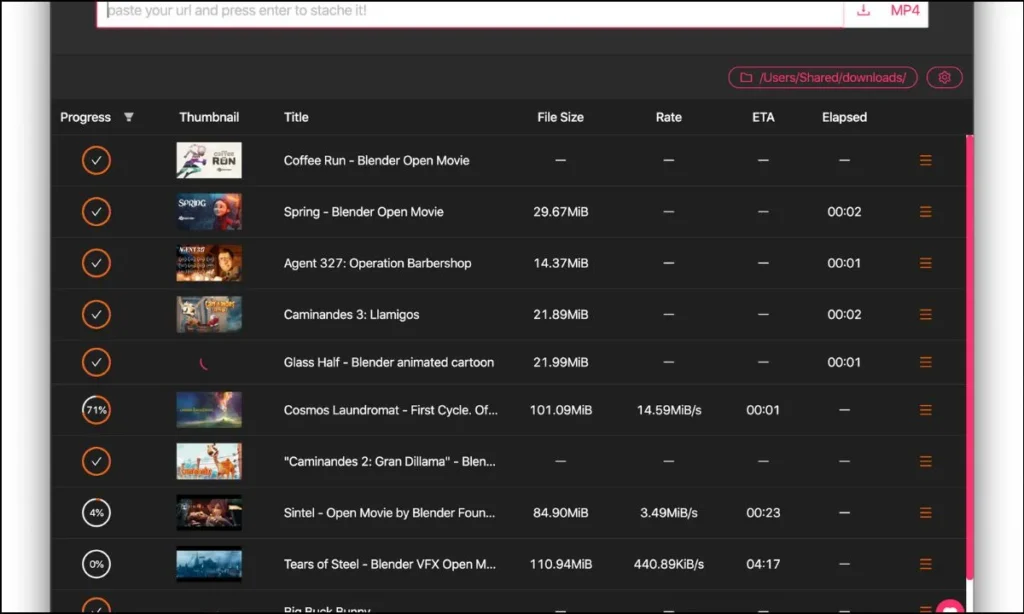
Now let us come to the fourth app of this article which is Stacher.io. I personally like this app very much because its interface is very user-friendly. The special thing about this app which I like very much is that you do not get to see any kind of ads on this platform, due to which its user experience is quite good.
Stacher.io is a command line platform that you can operate by writing commands. You can use this app on all three platforms Windows, Mac, and Linux.
Pros and Cons
| Pros | Cons |
|---|---|
| User-friendly interface | |
| Dashboard without ads |
NewPipe

NewPipe is a very popular app with the help of which you can download YouTube videos. It is also quite lightweight and easy to use. The interface of NewPipe is exactly like YouTube which can be used as an alternative to YouTube. In this, you will get to see many features that YouTube has already banned.
You can listen to the audio of the video by turning off the screen. Apart from this, you also get the feature of turning off recommendations and you will get to see fewer ads in it than the official app of YouTube. You can use this app only on Android devices.
Pros and Cons
| Pros | Cons |
|---|---|
| Audio play in the background | Some YouTube features are not available |
| Quick and smooth interface | History now saved |
| Minimal ads interface |
FreeTube
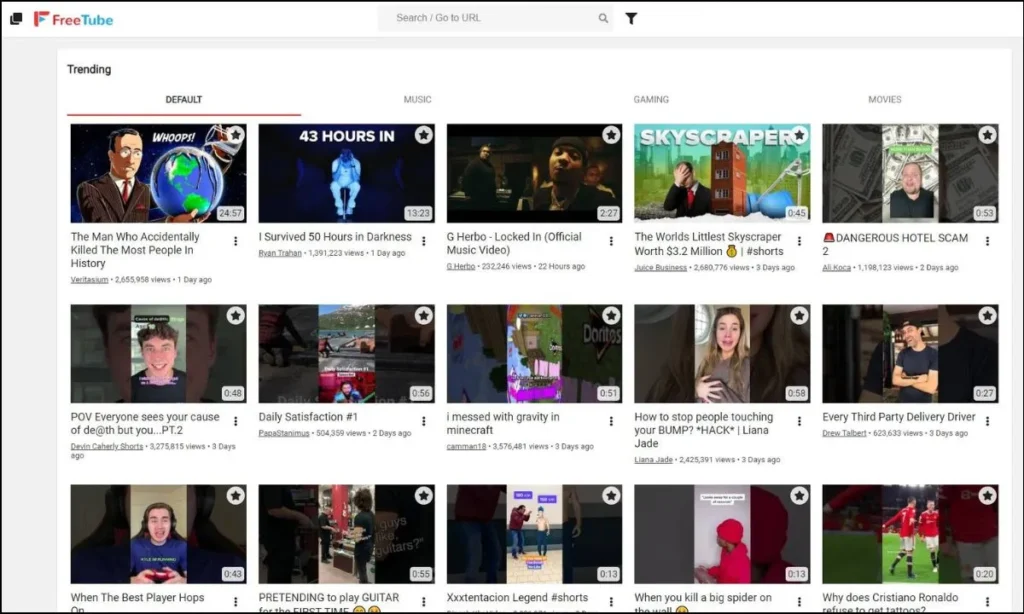
Now let us come to our next app whose name is FreeTube. This is a desktop app that is a clone of YouTube and is open source. By using this app you can avoid Google’s cookies. This app has been designed keeping in mind the privacy of the user. This is a secure and safe platform where you can enjoy videos without any worries.
You will not see ads on this platform, due to which its interface becomes clean and you can watch the video without any disturbance. This app is compatible with Windows, Mac & Linux. Although this app is still in beta version, it will soon be launched officially.
Pros and Cons
| Pros | Cons |
|---|---|
| Safe and secure | FreeTube is not available on mobile platforms |
| Data is stored locally |
Wrapped Up
So friends, in today’s article I have talked about some Best Apps for Download YouTube Videos. If you want to download videos from YouTube, you can do it using any of the apps mentioned above. I hope you liked this article. If you have any questions or confusion related to this article, you can message us on social media.